Bria Pattern Lab
Design unique waterjet patterns effortlessly, customize shapes, fill them with natural stones, and create stunning floor or wall designs with precision craftsmanship.
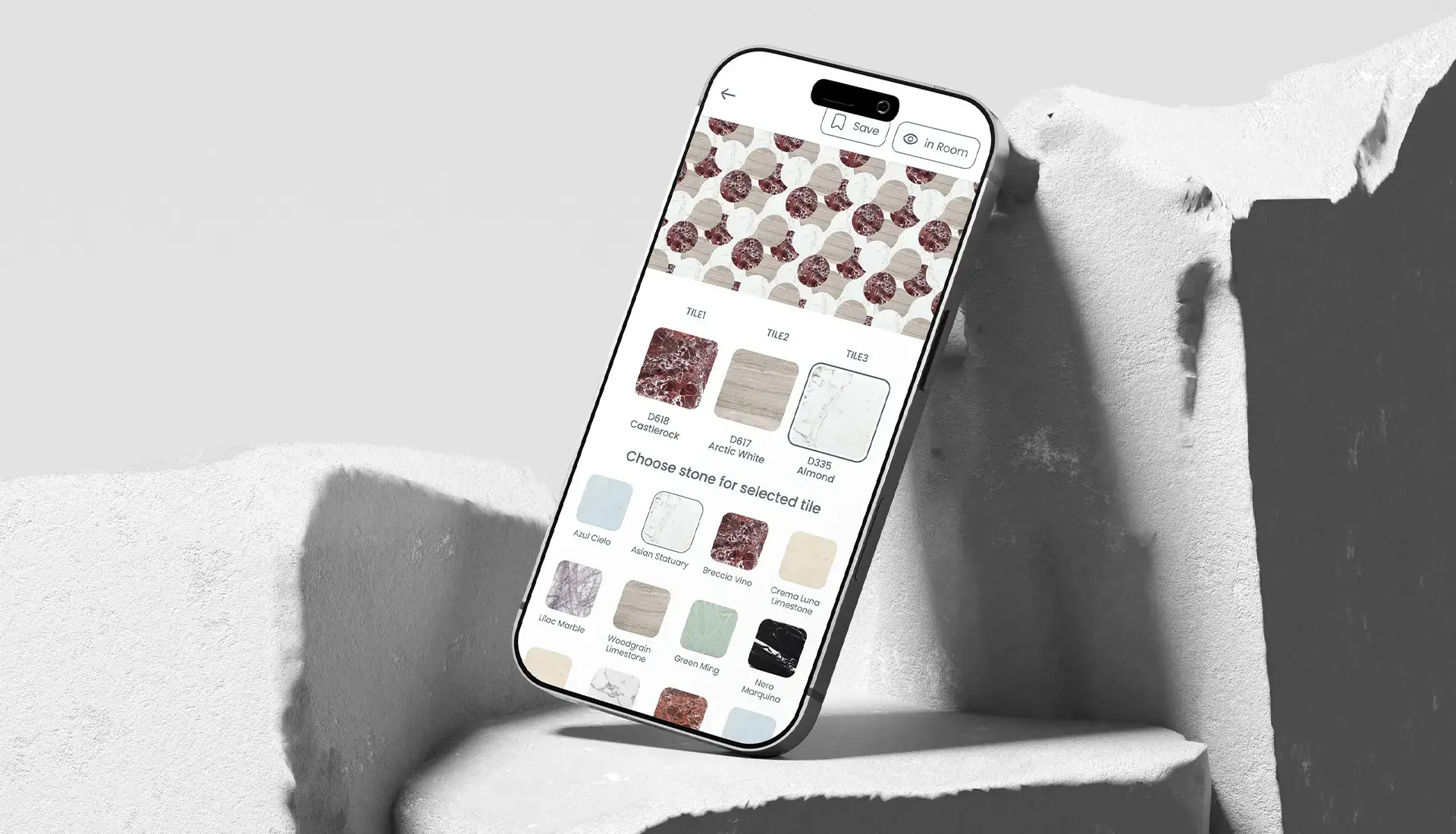
Bria Pattern Lab is a next-generation mobile design platform built for Bria Quartz, a leader in premium quartz and natural stone surfaces. The app empowers users to explore intricate waterjet patterns, apply high-quality stone materials, and instantly visualize their designs for floors, walls, and interior applications, all directly on iOS and Android.
The core vision was to modernize the design-to-order workflow by giving homeowners, designers, and contractors an intuitive tool that bridges digital customization with real-world fabrication. We led the complete mobile development lifecycle, from UX/UI design to cross-platform engineering. Handling high-resolution stone textures and complex pattern customization was a major challenge, requiring optimized rendering and memory-safe architecture.
Using Kotlin Multiplatform and Jetpack Compose Multiplatform, we delivered a high-performance, fluid experience across devices. Platform-specific enhancements for both iOS and Android ensured smooth visuals, fast loading, and accurate previews, resulting in a premium, production-ready app now live on the Apple App Store.
App Name:
Bria Pattern Lab
Service:
Mobile App (iOS, iPad)
Year:
2024
A clean, low-friction start: splash → sign up / sign in → password recovery → profile. The drawer menu keeps account actions one tap away, while profile and saved items make it easy to pick up where you left off.

Choose a pattern, swap stone fills, and preview scale in context. ‘View in Room' helps clients judge contrast, layout, and light before committing, reducing revisions and speeding approvals.
Turn a finalized concept into a real product. Request a quote, confirm details, re-order previous work, and manage active projects, all aligned with the waterjet fabrication workflow.
“Blinix Solutions brought our vision for Bria Pattern Lab to life with an exceptional iOS and iPad experience. They perfectly translated complex design workflows into an intuitive, elegant app that feels seamless across Apple devices. From interactive pattern previews to real-time ordering, everything runs flawlessly. Their communication, creativity, and technical skill made the entire process smooth. We're proud to have an app that truly reflects Bria's craftsmanship and innovation.”
— Bria Pattern Lab











































